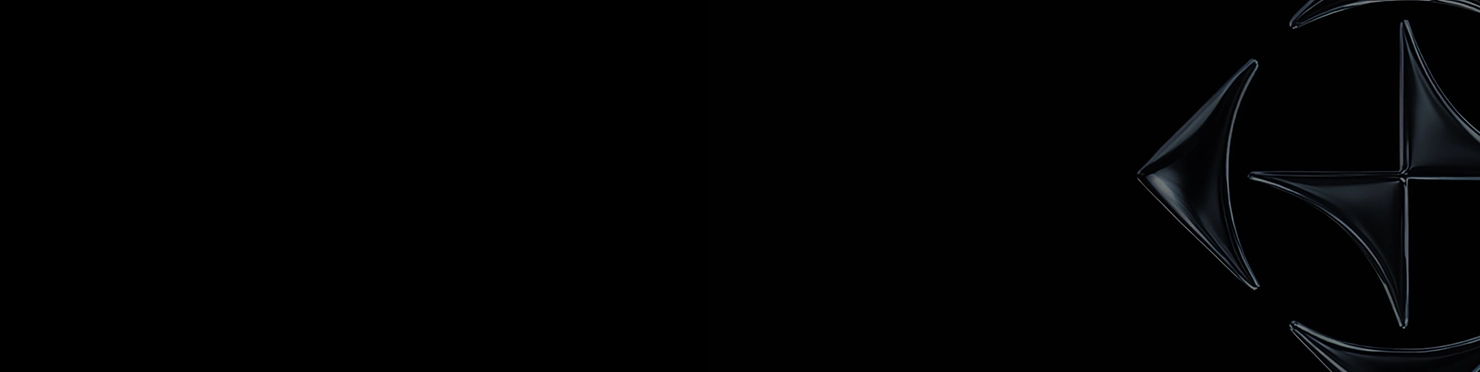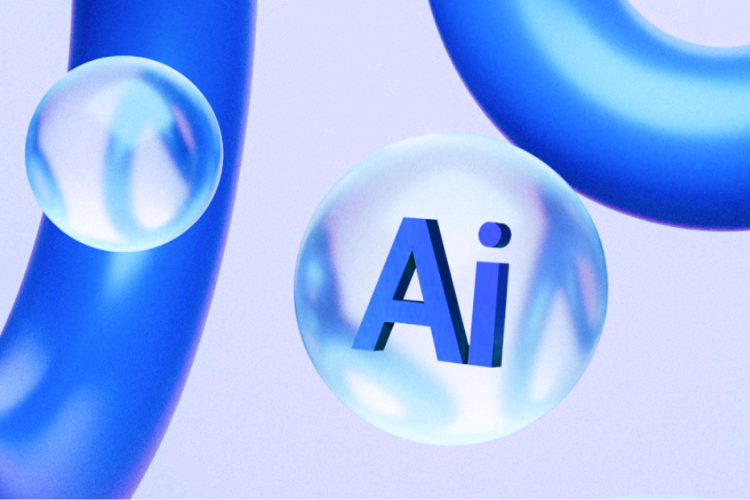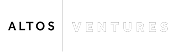Fake products have been present on Taobao for a long time. These counterfeits target successful products, often from up-and-coming brands, hoping they don’t have the resources or experience to stop counterfeiting on Taobao.
Follow MarqVision’s easy step-by-step guide to reporting and removing fake and counterfeit products from Taobao’s online marketplace.
Step 1: Gather Documentation and Evidence
Before reporting the IP infringement, gather as much evidence as possible to support your claim. This should include documentation and information regarding the infringing listings.
- Documentation of your intellectual property rights.
- Proof of ownership or authorization to act on behalf of the IP rights owner.
- Screenshots of the infringing product listings, clearly showing the infringement.
- Any communication you've had with the seller regarding the infringement.
- Proof that the products being sold on Taobao are indeed counterfeit or infringing on your rights.
Remember, you’ll be able to submit up to 200 listings in a single complaint later on, so organize these reports into batches to save yourself time.
Step 2: Create your Alibaba Account
To manage and protect your IP on Taobao, you’ll need to register an account on the Alibaba Group IPP Platform. Being part of the Alibaba ecosystem is essential for enforcing your rights, but it’s also the start of a professional relationship that grows and improves over time as you develop mutual trust.
Note: As there are many sites under the Alibaba umbrella, this process will also help brands looking to enforce their IP rights on Tmall.com, Tmall.hk, and 1688.com.
The first step is to create an account. Head over to the Alibaba Group IPP Platform account registration page.

Simply follow the steps as they appear as standard, which involve providing your login credentials and verifying your email address with a check code.
Note: Some users have raised issues with the login and verification procedure. If this happens, first ensure your browser is allowing third-party cookies. If the problem continues, attempt another log-in through a mobile device. Alternatively, head to Alibaba’s FAQ portal for more solutions.

With the account created, you can now move on to enforcing your IP rights.
Step 3: Submit Your IP Data
Protecting your trademark on Alibaba requires you to list your IP documentation on their platform, which they will then employ to combat any infringing listings within their marketplace.

Access the IPR Info page, as seen in the image above, and select “Trademark”, and the country of registration. As Alibaba is a Chinese-owned company, a trademark registered in mainland China, Hong Kong, or Taiwan will be significantly easier to protect, but the option for “Others” will cover trademarks registered in Europe, the US, and other foreign countries.
Upload your trademark certificate and certificate for trademark class for the next step and complete the fields that appear below. You’ll need to answer the following:
- Name of the trademark you submitted
- User customized IPR name (optional)
- Registration number of the trademark you submitted
- Registrant of the trademark you submitted
- Expiration date of the trademark you submitted
- Class of goods/ service of trademarks you submitted
- Brand related to the trademark you submitted
- Whether the submitted trademark has been renewed
- Whether the submitted trademark has been assigned before
- Whether the submitted trademark has been altered before
*If you are the agent of the trademark owner, you must also attach a valid Power of Authorization signed by the owner.
With your account created and all your important IP documentation has been uploaded to Alibaba’s system, you can now move to removing the counterfeit products.
Step 4: Use Taobao’s Reporting System to Remove Fakes
Log in to your Taobao account, or register for an account, as covered in the previous steps, if you haven’t made one yet. Having an account is necessary to report a counterfeit product, but it’s very worthwhile in the long run to be a part of Alibaba’s IPR ecosystem.
In the User Center, click on “Submit a Complaint”, as highlighted in the image below

Choose the appropriate complaint website based on where the infringement is occurring.
Alibaba's IPR reporting process combines reporting platforms for the sites within its family: Taobao, Tmall, Tmall Global, 1688, Alibaba, and AliExpress. Taobao and Tmall use the Taobao Intellectual Property Protection Platform, while 1688, Alibaba, and AliExpress use AliProtect.
Be aware that the Alibaba IP Protection Platform is separated into two, starting from Nov. 1st 2023.
- For Taobao, Tmall, Tmall.hk, 1688use the Alibaba IP Protection Platform
- For Aliexpress, Alibaba, Lazada use the Alibaba International IP Protection Platform
Then, click on "Enter Listings." You’re allowed to submit up to 200 listings per complaint. You’ll be presented with two options for reporting here:
- Option 1: Enter the product keyword and select the appropriate website to search for the product.
- Option 2: Directly enter the specific product listings.
Select the product listings and click "Continue."
Match the selected listings to the correct IPRs (only approved IPRs will be displayed).
Input your complaint reason. If you have any supporting documents, upload them here.
Step 5: Submit and Wait for Processing
Once you have completed the necessary information and submitted your complaint, it should be processed by Taobao within 1-2 business days, however this timeframe isn’t a guarantee, so be patient.
You will receive a confirmation of your complaint submission from Taobao, and the platform will review your case. Be prepared to provide any additional information or evidence as requested during the review process.
Remember to be thorough and accurate in your submission, and ensure your IPR information is up to date and approved to enhance the effectiveness of your complaint.
Automate Your IP Protection Online
Removing fake products from Taobao and the countless other online marketplaces plagued with criminal knock-off products is possible even for smaller brands. However, following this guide to remove fakes will uncover just how slow this process can be, and how much precious manpower it can take from smaller teams.
But, there is an easier way.
MarqVision automates the protection of IP rights online. We work in all the biggest online marketplaces in Asia and across the world, and even fight against infringements on social media and impersonating sites.
Get in touch with us to learn how MarqVision, the leading AI-native brand protection solution, can protect your brand in every corner of the internet, freeing your in-house team to focus on business growth and international expansion.
Stay up to date on the latest IP Protection content from MarqVision.
4 Enforcements a Week to 400: Scale Brand Safety with Marq AI

Don’t Just Find Counterfeits. Dismantle the Entire Network.

.png)
Discover the latest trends and challenges in IP protection

Take Control of Your Trademarks with MARQ Folio

Renew and Manage Your Trademarks Easily With MARQ Folio

We’re waiting to hear from you

See the best brand protection solution in action

Don’t let piracy steal your growth

Talk to us about your brand protection problems

.png)