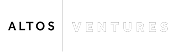Desktop Cloaking is the latest new tactic being used by counterfeiters. It allows their customers to see a website full of fake items for sale, while brands and other legitimate stakeholders see a page of legitimate products or a website that appears completely innocuous.
Counterfeiters have proved themselves time and again to be both agile and creative. When they find that their current strategies for selling fakes are no longer effective, they are quick to adapt and find new ways to stay afloat.
Their ultimate goal is to be able to present their customers with products clearly and simply while staying hidden from the brands whose IP they rip off. Enter “Desktop Cloaking”, the counterfeiting strategy that’s started creeping in.
Let’s take a look at just how counterfeiters are able to pull this off.
How Desktop Cloaking Works
When counterfeiters set up impersonating websites, also known as rogue sites, they have the ability to choose what version of the website visitors see when accessing the site through their mobile devices versus through regular computers.
In most cases of website-building, this difference is used to optimize the UX of the website for different devices, primarily to help the page’s content fit different screen sizes.
However, counterfeiters have learned that they can make huge changes between the site view settings, beyond simple layout changes, allowing them to show entirely different products for sale on the two different versions of their website.
The question remains, why is this simple trick so effective?
The answer is that counterfeiters have realized a huge difference in the behavior of people coming to these websites.
On one hand, shoppers are often arriving at shopping pages on their phone, especially from social media posts. Conversely, people working in brand protection - for platforms or brands themselves - are nearly always doing their job at a computer.
The result is that shoppers easily find fake products for sale, which seem to vanish as soon as brand protection efforts begin on the page.
Example of Desktop Cloaking
Let’s take a look at a real example of a cloaked website we at MarqVision have found, with screenshots of both versions of the homepage.
The first page to look at is the mobile version, as seen below. For brands who have dealt with impersonating websites, this kind of page should be very familiar.
The site does its best to appear as a legitimate e-commerce site owned by the brand. It uses a number of Dior’s branded names and logos while placing the DIOR logo right at the top. It has a free shipping offer and allows users to browse through product categories, which then lead to items for sale.

While there are clues to savvy shoppers that this site is not official, such as a non-branded URL and on-page formatting errors, it would be convincing enough to trick a certain number of shoppers that the site is authentic Dior.
The image above is the mobile view version, the one intended as the buyer-focused page. Let’s now take a look at the exact same page as it appears in the desktop view.

As you can see, the site appears entirely differently. Gone are the uses of logos and brand names that infringe on Dior’s intellectual property, and even the clothing items for sale have been removed. Instead, the site shows plastic houseplants for sale; nothing to raise red flags about.
How Brands Can Protect Against Desktop Cloaking
This strategy is an emerging headache for brands. Starting with detection efforts, when searching for possible impersonating websites and reviewing them for IP infringement, it’s easy to let websites that are cloaked this way slip through the net.
Similarly, in the enforcement step, reporting a fraudulent website on mobile can result in rejection, as reviewers on the other side, such as the Content Management System, may see no issue with the website if reviewing on a desktop.
So how can brands overcome this latest hurdle?
Deeper Inspections
It has become essential to incorporate a “dual view inspection process” when evaluating potential impersonating websites. By habitually examining both desktop and mobile views, brand protection teams can uncover disparities in content and identify instances of cloaking more efficiently.
Moving forward, counterfeiters are guaranteed to keep looking for new ways to hide their activities. Brand protection professionals will need to be aware not only of this latest strategy but any new ones that appear.
Encourage Reporting from Customers
Consider harnessing the power of your brand’s customer base to combat desktop cloaking and other strategies by encouraging customers to report suspicious websites back to your brand.
By educating consumers about the risks associated with counterfeit products and providing clear instructions on how to identify potential instances of desktop cloaking, brands can mobilize a network of vigilant consumers, especially if there’s a token of gratitude offered by the brand to loyal customers.
Screen Capture and Documentation
When encountering instances of Desktop Cloaking, brands should capture screenshots of both desktop and mobile views as part of their documentation process. These screenshots serve as valuable evidence when reporting infringing websites to platforms like Cloudflare or other relevant authorities.
By providing visual documentation of the discrepancies between the two views, brands can effectively illustrate how counterfeiters manipulate their online presence to infringe upon intellectual property rights.
Additionally, including detailed explanations of how the website violates IP protections always strengthens the brand's case for swift action against counterfeiters, and is especially impactful when encountering a desktop-cloaked site.
4 Enforcements a Week to 400: Scale Brand Safety with Marq AI

Don’t Just Find Counterfeits. Dismantle the Entire Network.

.png)
Discover the latest trends and challenges in IP protection

Take Control of Your Trademarks with MARQ Folio

Renew and Manage Your Trademarks Easily With MARQ Folio

We’re waiting to hear from you

See the best brand protection solution in action

Don’t let piracy steal your growth

Talk to us about your brand protection problems

Put an end to impersonating websites
Subscribe to our newsletter
Stay up to date on the latest IP Protection content from MarqVision.